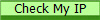Instructions to Remote View your Business
Use internet explorer 6.0 & above and Min. 1024X768
Resolution
IF you are using Windows 7 or Vista then click & download
Multiview 8.4 then follow
instructions.
Windows Xp Home, Pro or earlier with Internet explorer 6.0
and above, use the follwing method.
Please follow the following instructions carefully, Click on:
-
Tools
-
Internet Options
-
Security
-
Custom Level
-
Enable ALL options & stop before
Downloads
"Downloads" should remain "Disable"
-
Click OK twice
-
View My Business
-
click on your business name
-
Mpeg4 - submit or "O"
-
DSL/Cable/T-1
-
Multi-view
-
Submit or "O"
-
after downloading necessary software follow the prompts and
accept all defaults
-
Enter User ID & Password
-
Voila - your in business
if you have a firewall installed you must allow all access
i.e.: Norton, MacAfee, Avg etc...
IF you are using Windows Vista then click & download
Multiview 8.4 and follow
instructions.
For further support, please call Ed @ (313) 258-6000
Fax 1(877)Vipercam or 1(877)847-1226
Arizona 1(480) 289-9009
Fax 1(877) Vipercam
MICHIGAN'S BEST and MOST RELIABLE SURVEILLANCE COMPANY
PS. We're also in other states.
|